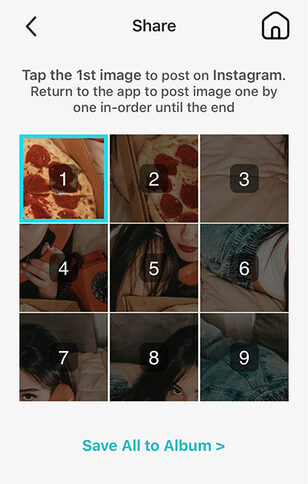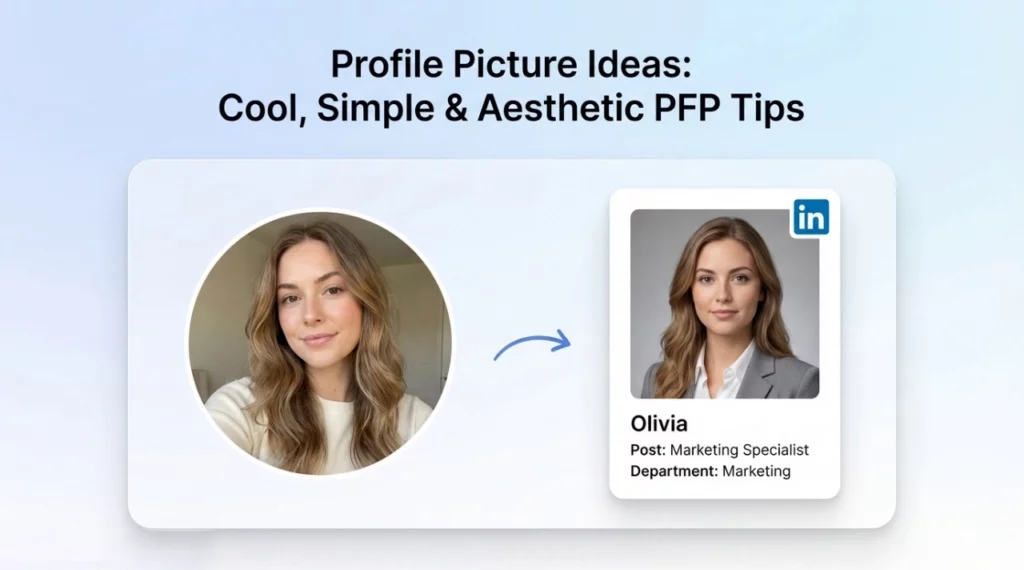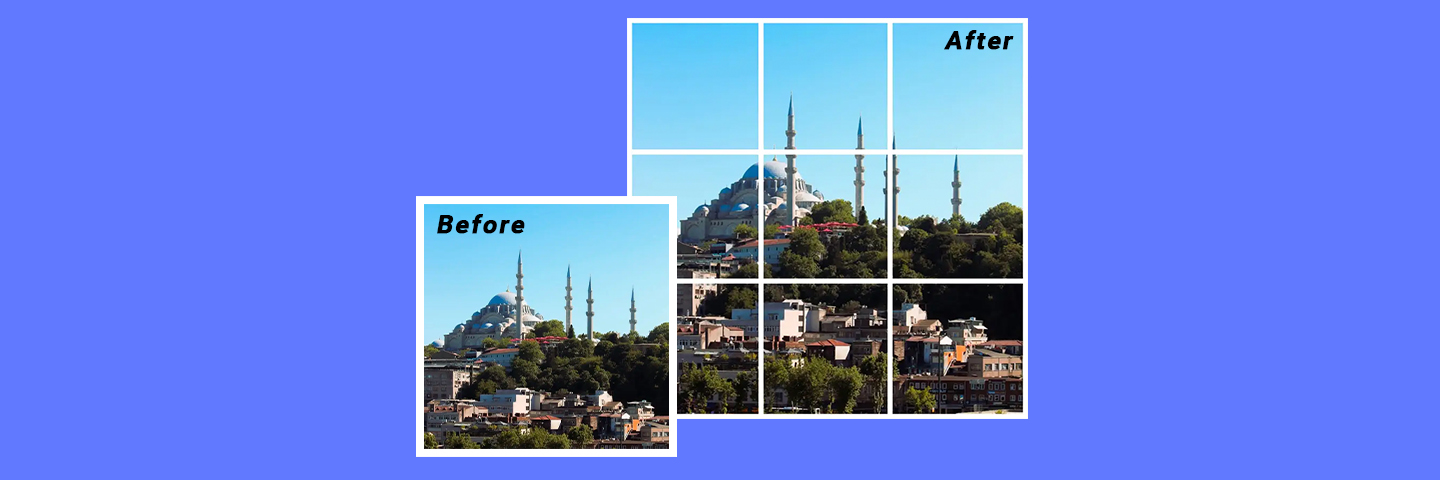
In today’s visually-driven world, having a standout Instagram profile is crucial. One of the most popular trends is creating a photo split, where a single image is divided into multiple parts, creating a mosaic or grid layout on your profile. This technique not only enhances the aesthetic appeal of your feed but also draws more attention and engagement from followers. In this guide, we will show you how to use the PhotoGrid app to quickly and easily create and post photo splits on Instagram.
Download PhotoGrid for Free!
Table of Contents
-
Why Are Photo Splits Popular?
-
Steps to Create a Photo Split Using PhotoGrid
-
Tips for an Effective Photo Split
-
Conclusion
Why Are Photo Splits Popular?

-
Visual Appeal
-
Artistic Presentation: Photo splits can transform a profile into a canvas, showcasing the user’s creativity and providing a unique aesthetic that stands out.
-
Profile Cohesion: A well-executed photo split can make an Instagram profile look more organized and professional, giving a cohesive look to the feed.
-
Engagement and Interest
-
User Engagement: Breaking a single image into multiple posts can increase user engagement as followers might be curious to see how the final image comes together.
-
Building Anticipation: Posting parts of a split photo over time can build anticipation and keep followers engaged, eagerly waiting for the next piece to be posted.
-
Details and Storytelling
-
Highlighting Details: Each segment of the split photo can highlight different aspects or details of the larger image, drawing attention to elements that might be overlooked in a single post.
-
Narrative Creation: Photo splits can be used to tell a story or depict a sequence of events, with each post representing a chapter or a significant part of the narrative.
-
Marketing and Branding
-
Brand Identity: For brands and influencers, photo splits can reinforce brand identity and make promotional content more engaging.
-
Product Showcase: This method can be used to showcase different features or perspectives of a product, making the marketing campaign more dynamic.
Steps to Create Photo Splits Using PhotoGrid
Step 1: Head to “Split” and Import Your Photo
Navigate to the “Split” feature in PhotoGrid. This tool allows you to divide your photo into multiple parts. Import the photo you want to split. Choose a high-resolution image for the best results.
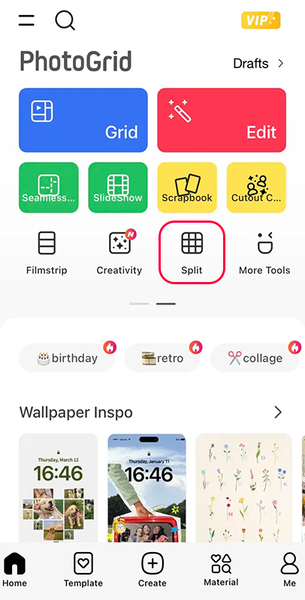
Step 2: Adjust and Preview
Adjust the size and layout to ensure each part is exactly how you want it. You can choose from various grid options (e.g., 3×1, 3×2, 3×3) depending on how many segments you want. PhotoGrid provides a preview feature so you can see how the segments will look once posted on Instagram.

Step 3: Save and Post
Save the split images to your device or share them directly to your social media. One of the key advantages of using PhotoGrid is that it provides a posting guide. This guide ensures that you post each segment in the correct order to achieve the desired mosaic effect.
Tips for an Effective Photo Split
To make the most out of your photo split, consider the following tips:
-
Choose High Quality Image: High-resolution images with a central focus work best.
-
Consistent Theme: Maintain a consistent theme or color palette across your profile for a cohesive look.
-
Post in Order: Follow the posting guide provided by PhotoGrid to avoid mixing up the segments.
-
Engage with Followers: Use captions to create a narrative or ask questions to engage your audience.
Conclusion
Creating a photo split for your Instagram profile has never been easier, thanks to the powerful features of PhotoGrid. This free and user-friendly app simplifies the process, ensuring your feed stands out with minimal effort. Download PhotoGrid now and explore the world of photo splits! Follow our guide to start creating stunning photo splits today and watch your engagement soar.